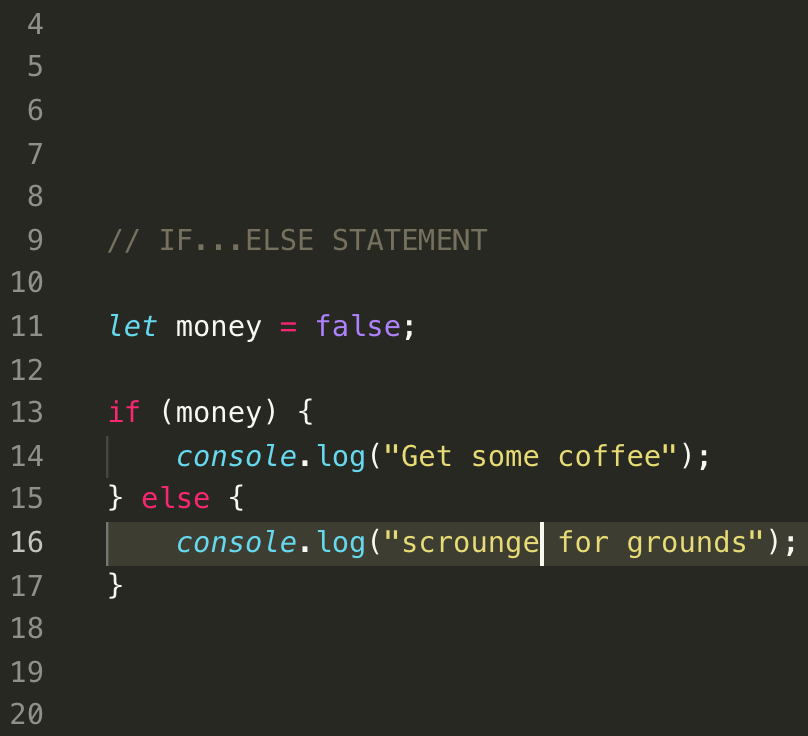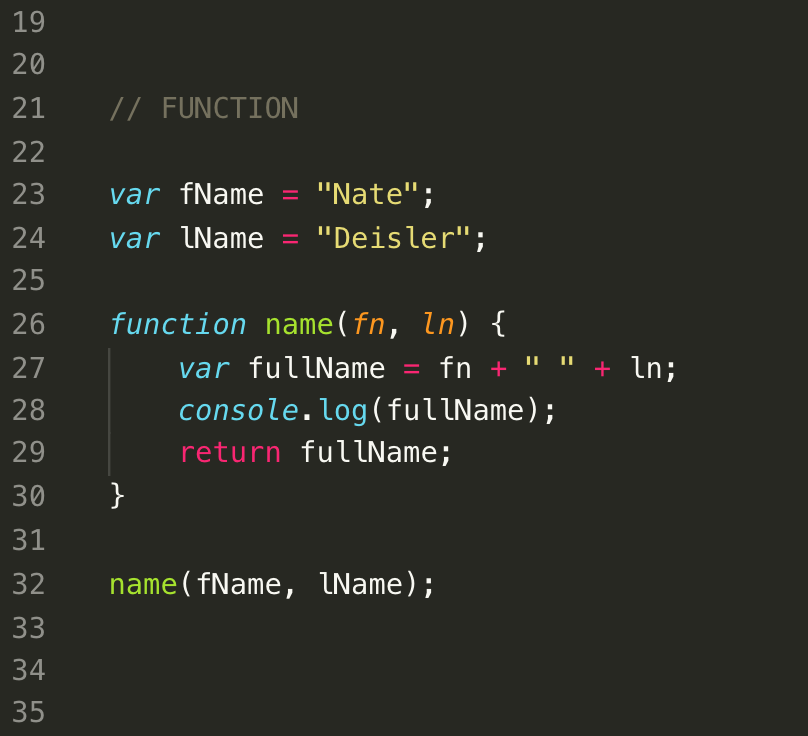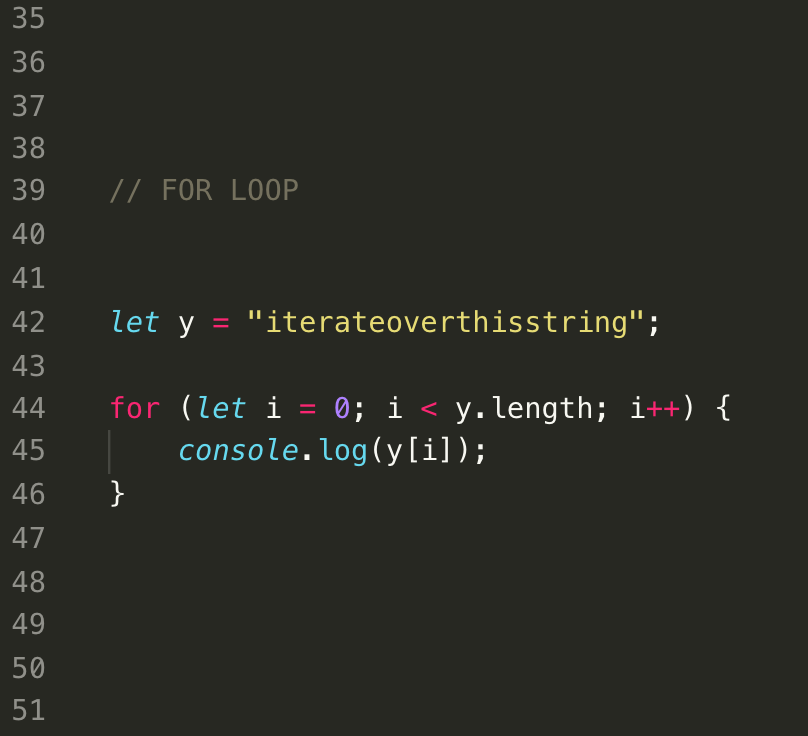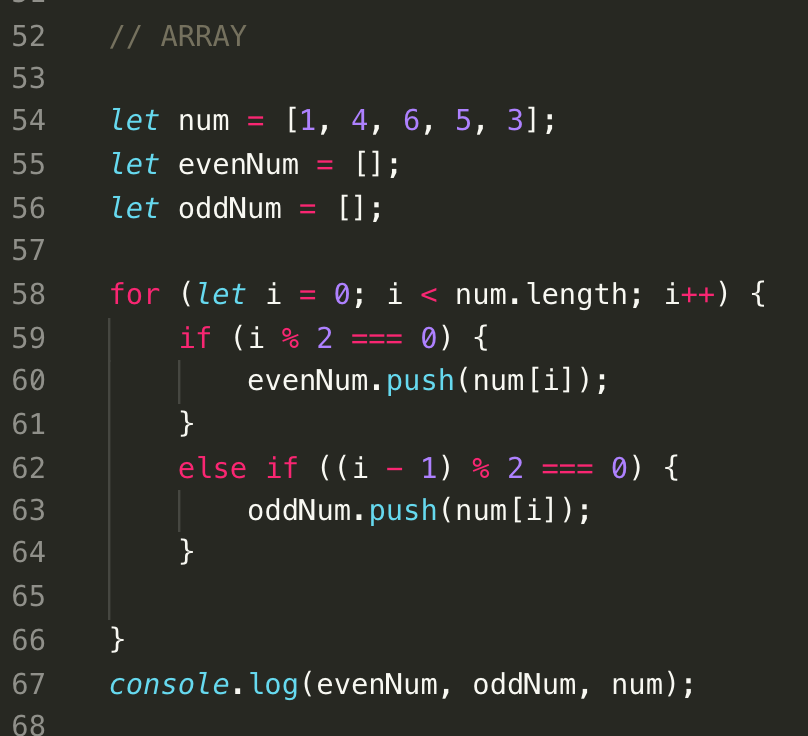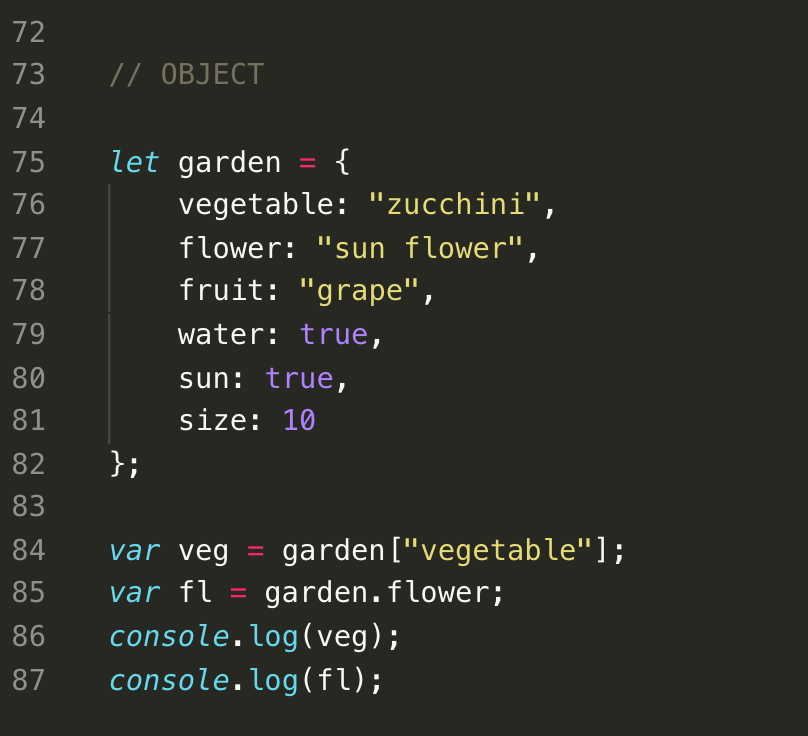Conditionals
The if/else statement executes a block of code if a specified condition is true. If the condition is false, another block of code can be executed. The if/else statement is a part of JavaScript's "Conditional" Statements, which are used to perform different actions based on different conditions.
In JavaScript we have the following conditional statements: Use if to specify a block of code to be executed, if a specified condition is true Use else to specify a block of code to be executed, if the same condition is false Use else if to specify a new condition to test, if the first condition is false Use switch to select one of many blocks of code to be executed